Remember – before Creating your Facebook fan page you will need to go through Step #3 Planning your Facebook Fan Page
Step #4 Create Your Facebook Page
Visit- https://www.facebook.com/pages/create.php and enter your log in information in the upper right hand corner.
As seen in the screenshot, you’ll be asked to choose a category for your Facebook page. You’ll also be asked to enter your page Name.
Experts strongly recommend using your name, not the name of your business. This is because people are looking to connect with other people on Facebook, not companies.
Once you have created your Facebook fan page, you will need to add photos and information in order to make it a page that Facebook users will want to visit again and again.
Again, use your own photo rather than a logo or business graphic.
You’ve already planned your page, so this step should be fairly straightforward. Simply add the tabs you’ve planned. You can play with the wording and the copy on the page. It’s all a draft and not “live” until you publish it.
Once your page is ready to go, it’s time to publish your page. Your Facebook fan page is not yet live until you click the “Publish this Page” link. You can edit your page at any time by simply clicking “edit page”.
**It should also be noted that you can outsource this project to a professional or a service. There are a number of social media and Facebook experts that create custom fan pages to help you achieve your profit goals.
The last Step in the process is Step #5 Maintain Your Facebook Page – A Long Term Plan,
In the last section of this process I have given you access to A Free Training – head on over by clicking on the link above to Get Instant Access to this in depth, Facebook Marketing Gone Wild training.
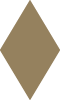



Great tips Brenda! It’s good to Brand You in your business on facebook. People see the repetition over helps with exposure.