I love Plugins, don’t you?
Never heard of a Word Press plugin? A WordPress plugin is a little thingie ( software program ) that you upload into your WordPress website or blog that allows you to do certain tasks a lot quicker.
They increase functionality and can be powerful tools on a WordPress blog. Some also make your WordPress blog look really good from a visual point of view and can be quite engaging.
 I have several and I am always keen to try out something new. It is to be noted though that too many plugins on your WordPress blog could slow your website down, so choose wisely and deactivate those that are not useful.
I have several and I am always keen to try out something new. It is to be noted though that too many plugins on your WordPress blog could slow your website down, so choose wisely and deactivate those that are not useful.
Many WordPress plugins are free and some ask for a small donation to assist the developer in tweaking and upgrading the design. Others are paid and you can decide whether they will add value or be useful in your online home business .
I am assuming of course that your website or blog is one that you have made public and are possibly optimizing so as to rank higher on Google and generate more organic traffic.
So to save you time I have put together a list of WordPress plugins that most Internet marketers use in their online home business.
Here we go;
My special list of WordPress plugins that are a must have in my opinion.
Heard of SEO – well here’s is probably the most well known and most used SEO plugin that is used today. SEOPressor. Using SEOPressor will most definitely get you using and choosing the correct keyword and also ensure that your article or blog post is optimized 100% efficiently and correctly every time. This little package of dynamite has a ensured many a successful blogger’s post reaches front page of Google 1st time. Easy to install and easy to use SEOPressor is a must have for the serious online business builder.
I’m cute and I’m sexy – this little plugin is called Sexy Bookmarks ( Shareaholic ) and adds a cute, sexy bar at the bottom of the post prompting your viewers to share your content to various bookmarking sites. It looks good, works well and is free. One good reason for adding this plugin is that it helps you generate more back links. Gain more exposure which ultimately leads to more traffic. When people share you content it also adds more credibility as people only share what they feel is good content. Cool – I think so.
Sick of your slow loading website? – Did you know that you can lose visitors from a slow loading site. There is a solution. W3 Total Cache. This ensures that your pages are cached regularly which improves the loading speed of your website. Don’t ask me to explain this in detail. I don’t know, I have this and I know it works.
CommentLuv – A plugin used to give a bit of ink love to your visitor who leaves a comment. If you look to the comment section you will see this word CommentLuv, This allows the reader to add their details, Name, Email address, and website and what it does is creates a link from your website to theirs. Google loves this, It also act as a reward for your readers and they are more prone to leave a comment as they are getting a link back to their website. I love commenting on sites that have this plugin.
WordPress Related Posts or Link Within – This is a great little plugin as it pulls information from your website that is related to the blog post you have just added, making it easy for your readers to click the related links and gain more information on a similar topic without having to search for it – Also great for SEO.
Want to stop those spammers from adding spamming your website – other than Askimet which is fantastic and very effective costing $5 per month Growmap Anti Spambot Plugin adds a small tick box below the comment which requires a human to tick it to prove that they are real and not a bot. Bots cannot see this box to don’t tick it and therefore their comments are discarded.. Are you loving this?
Facebook Comments for WordPress – This allows people to comment on your website and the comment is posted directly to their face book wall as well. Great for exposure. Facebook friends notice a comment by their “friends” and click on the link – leading to more visitors to your site.
Today I learnt again how powerful this plugin is, so not to be missed Google XML Sitemaps – this create site map of each page on your website so that the search engines, Google, Yahoo, MSN etc can find and index them. Have no idea how it actually works. I added mine the day I setup my WordPress website. I have it on good authority though that every WordPress website should have it. Good for ranking.
WordPress Backup – Ever so important – Remember to back up your WordPress website often.
All in One SEO Pack – Out-of-the-box SEO for your WordPress Blog
Finding WordPress Plugins to make your blog work more efficiently and to display better features is exciting – Have fun searching for new WordPress Plugins – One little disclaimer though – not all WordPress plugins are compatible with each other so make regular backups in the event that one does change your website into some that you are not so happy with and simply remove it if you don’t like it.
These 10 plugins are really popular, you may find others that you like. There are hundreds.
I truly hope you found some value in this article – I got to hear about all of these by being a member of MLSP ( My lead system Pro) If you are interested in a simple and effective marketing system for your online home business get connected with MLSP now – CLICK HERE for a 14 day trial
To your success,
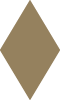



Hi, my favorits are:
EasyWP
Broken Link Checker and
Platinum Seo
Regards
Thanks for these added ones , will take a look, I love plugins.
Informative Blog post and must have Plugins for anyone serious about there Blogs performance.
I love looking over the shoulder at other people’s plugins, and I also look all over people’s blogs for things I like too. Those are some great ones to start people off with – I have all of those too!
Brenda, Thanks for the informative article. Plugins are a wonderful thing and you can find one that will do almost anything you like with your WordPress blog.
Great post Brenda! My eyes literally opened up after seeing the WP backup plugin. Haven’t heard of it yet. Will be getting it now! lol thanks! Keep it up! 😀
Thanks Brenda for the list. I use most of those too!
One note on the backup plugin. I use to use WP-DB-Backup which backs up the database of your site and it works great but I realized I was missing a big part of my WordPress installation, all the actual files! What would happen is a hacker comes around and modifies or erases all my files. It would really be a pain.
So I did some research and I found another plugin that automates backing up the database AND the files: Automatic WordPress Backup
The plugin is free and it backs up everything on Amazon S3 which makes it really safe. And don’t worry about how much it cost to use S3. I back up 20 different sites every week along with hours of training video and by bill this month was a whooping $0.66…
Great Info Brenda, There are lots to choose from but this is an excellent list. Especially for a brand new site developer.
WOW! I love the wordpress icon that you chosen Brenda. Enjoyed reading your blog post on the must have WP plugin’s for bloggers!
Brenda,
I loved how you broke this down into easy
to understand , easy to implement way to
optimize one’s blog…:)
thanks for sharing this valuable information!!
Pat
Thanks Brenda – i’ll definitely be adding those plugins you’ve listed that i don’t have 🙂
Excellent tips. Thanks for sharing your favorites!
Hi Brenda, with so many wordpress plugin it’s nice to have a top 10 list like yours.
Thanks, these plugins are must haves. great post.
Hi Brenda,
My 10 Favorite WordPress Plugins For My WordPress Blog … is a nice post with a lot of value. thanks for sharing
Thanks Brenda I have all the plugins you mentioned. They exceptional.
Hi Brenda,
You have a great list of recommended Plugins here.
I am a big fan of SEOPressor.
Well done!
CommentLuv is definitely one of my own personal favourites. I use Headway (mostly) so I don’t use the all-in-one-SEO plugin, but I have used it in the past and it’s another good one.
I like the sound of “Link Within” – I have been thinking of adding one of these “related posts” plugins for some time now. So thanks for the recommendation.